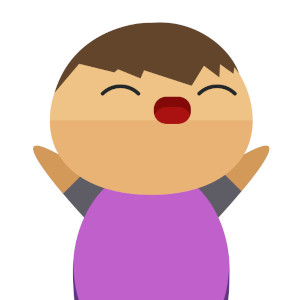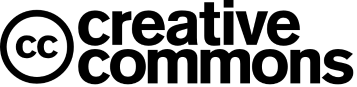How to Install AMD Vivado?
AMD Vivado is an advanced software that can generate a bitstream for an FPGA. The generated bitstream can be programmed to the Xilinx or AMD FPGAs using this software. If you want to test hardware generated from Hardware Description Language (HDL) or are just learning digital VLSI design HDL, this software is worth installing. The most significant disadvantage of this software is that it is huge in size. But we'll also see how we can install minimal tools such that we can do most of the tasks without installing the entire big toolchain.
Go to Vivado download page https://www.xilinx.com/support/download.html and download self extracting web installer file based on operating system installed in your laptop.
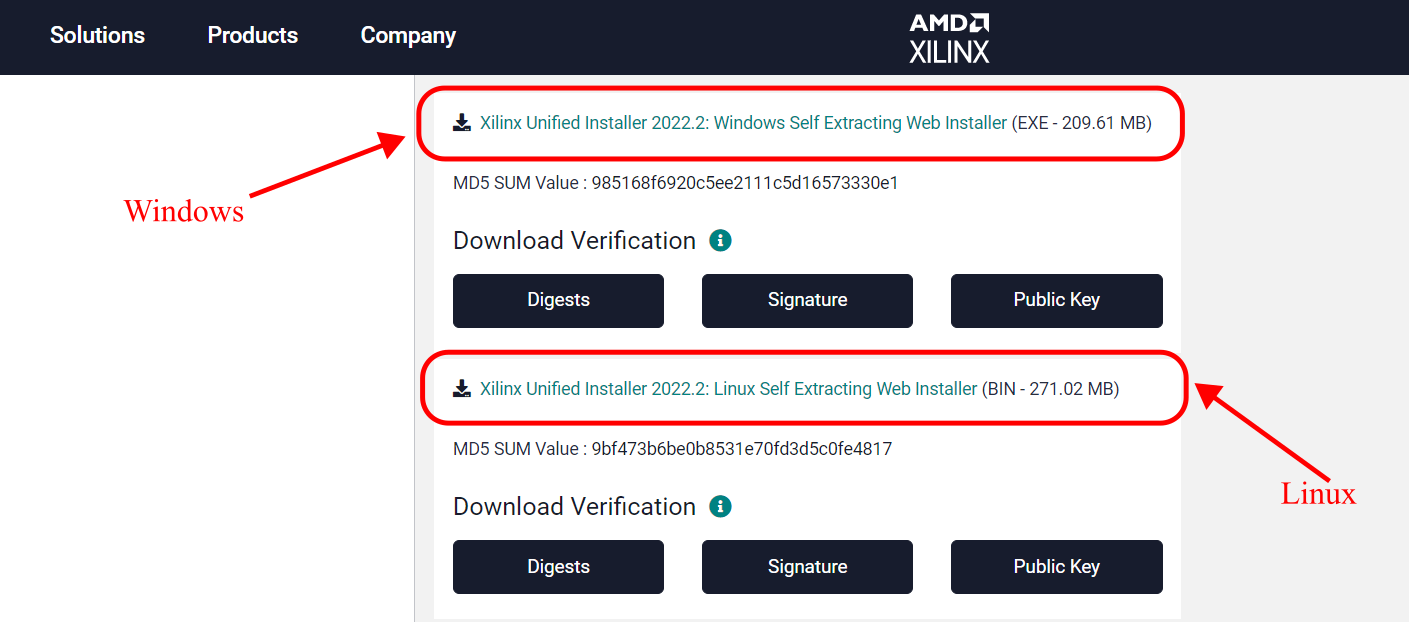
You can only download it from the official AMD website, and you also need to have an account to download it. Create an account using your email ID. If you already have an account, log in.
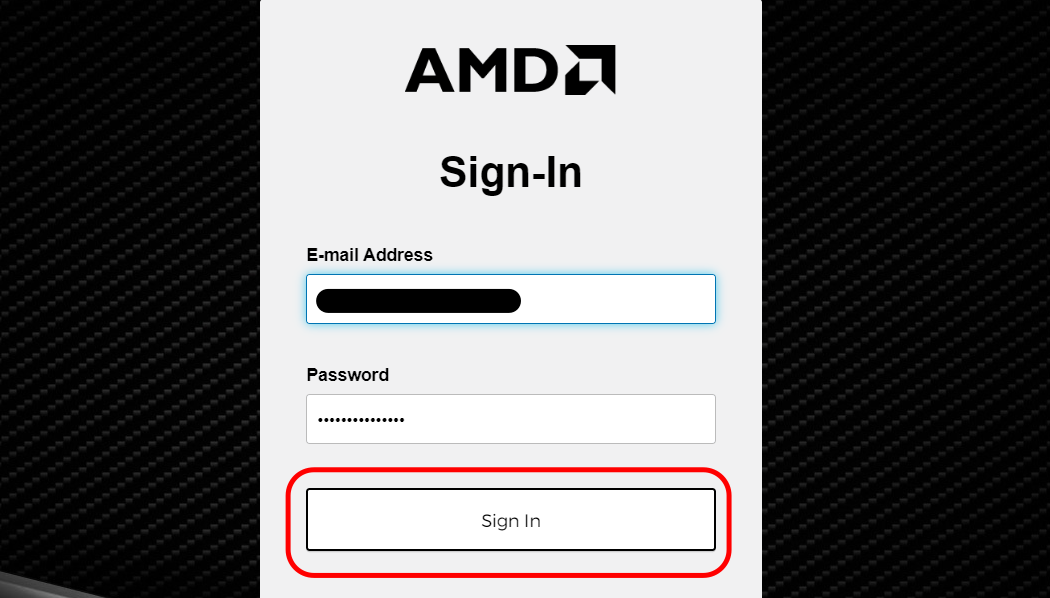
Fill the form and click on Download.
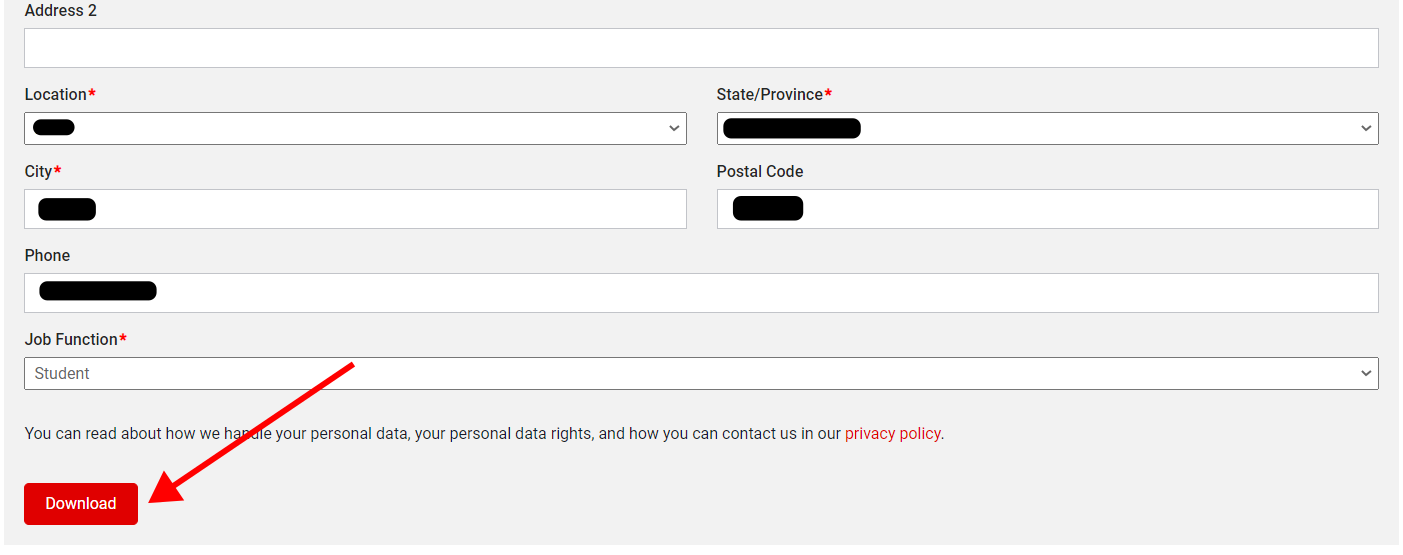
Run the installation file. You'll see installation window. Click on Next button.
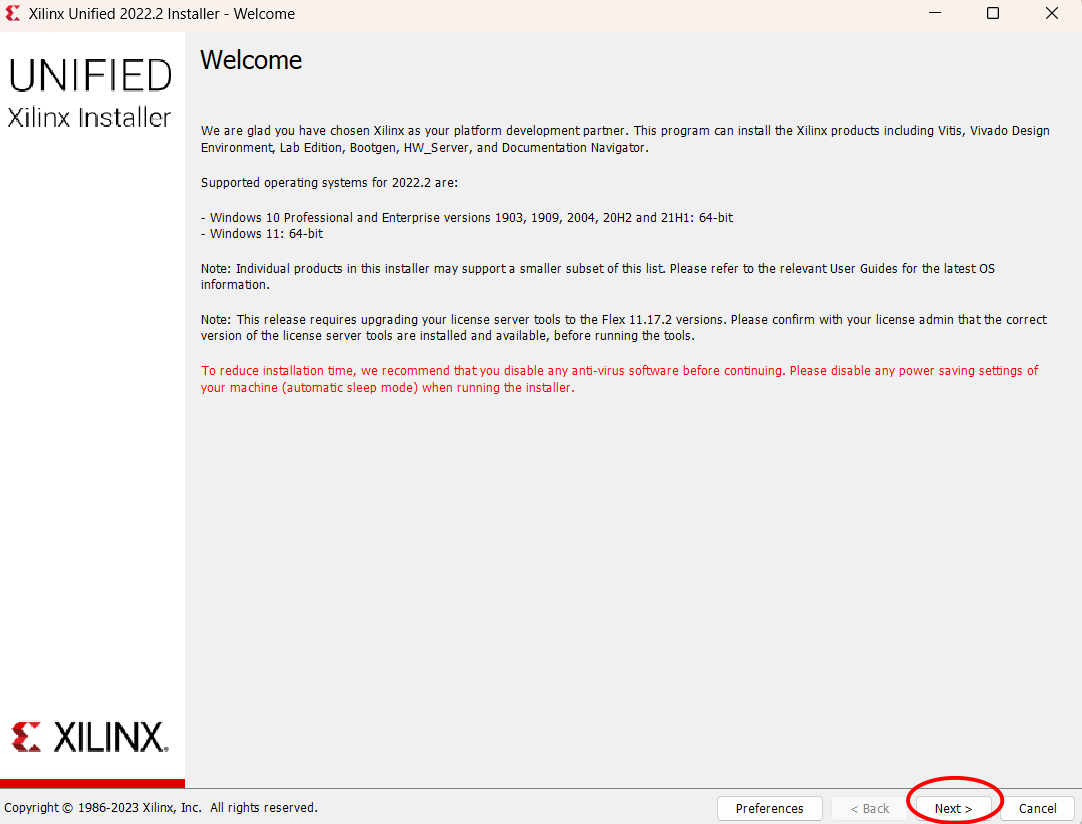
Fill the login credential and click Next.
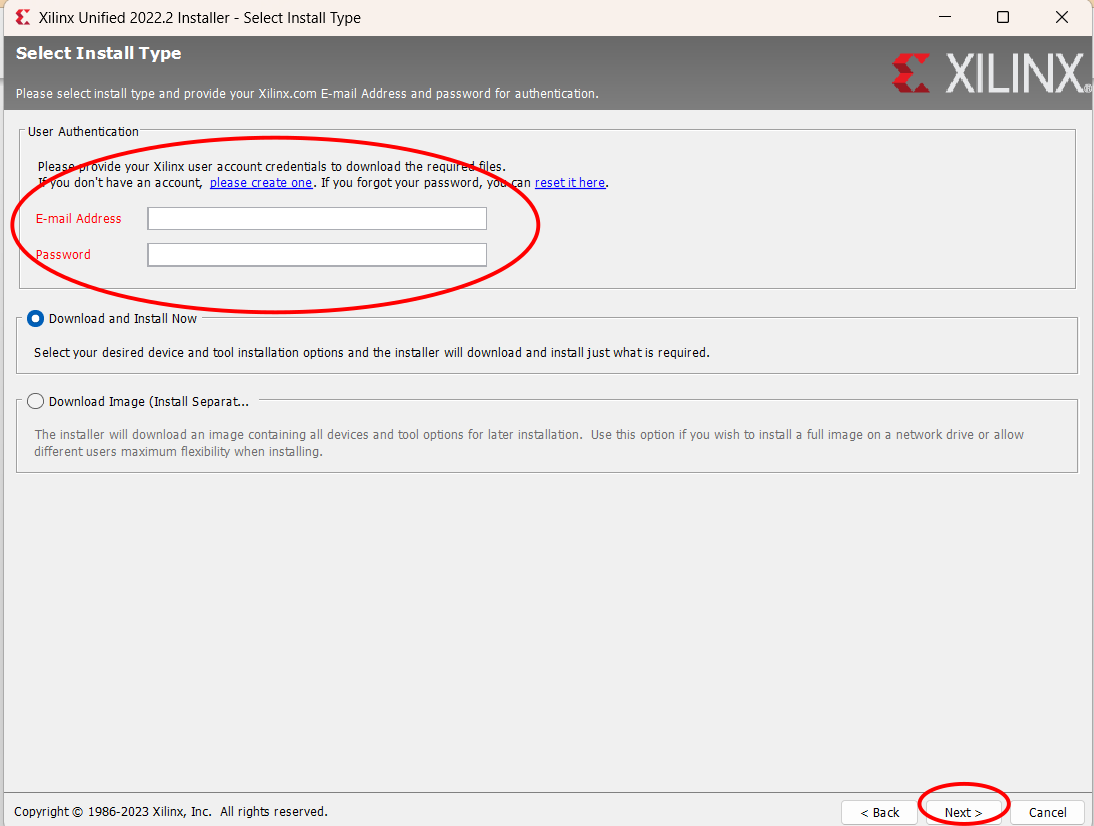
Click on Vivado and click Next
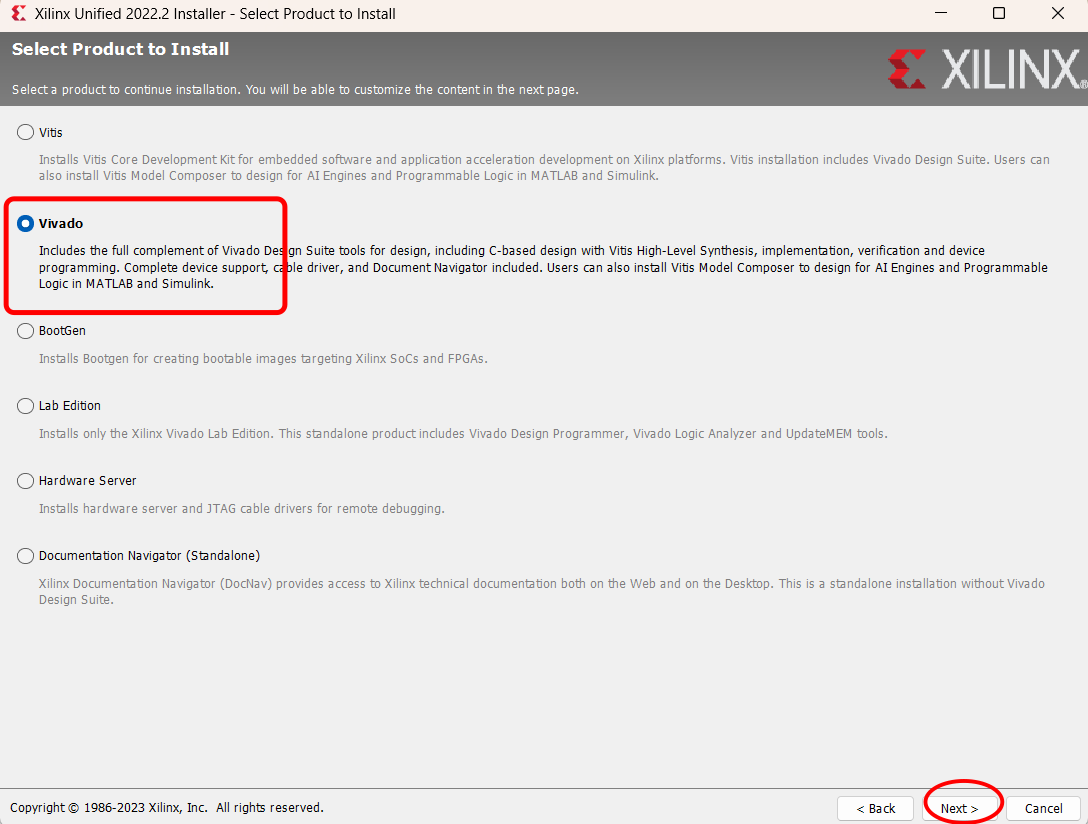
Click on Vivado ML Standard and click Next
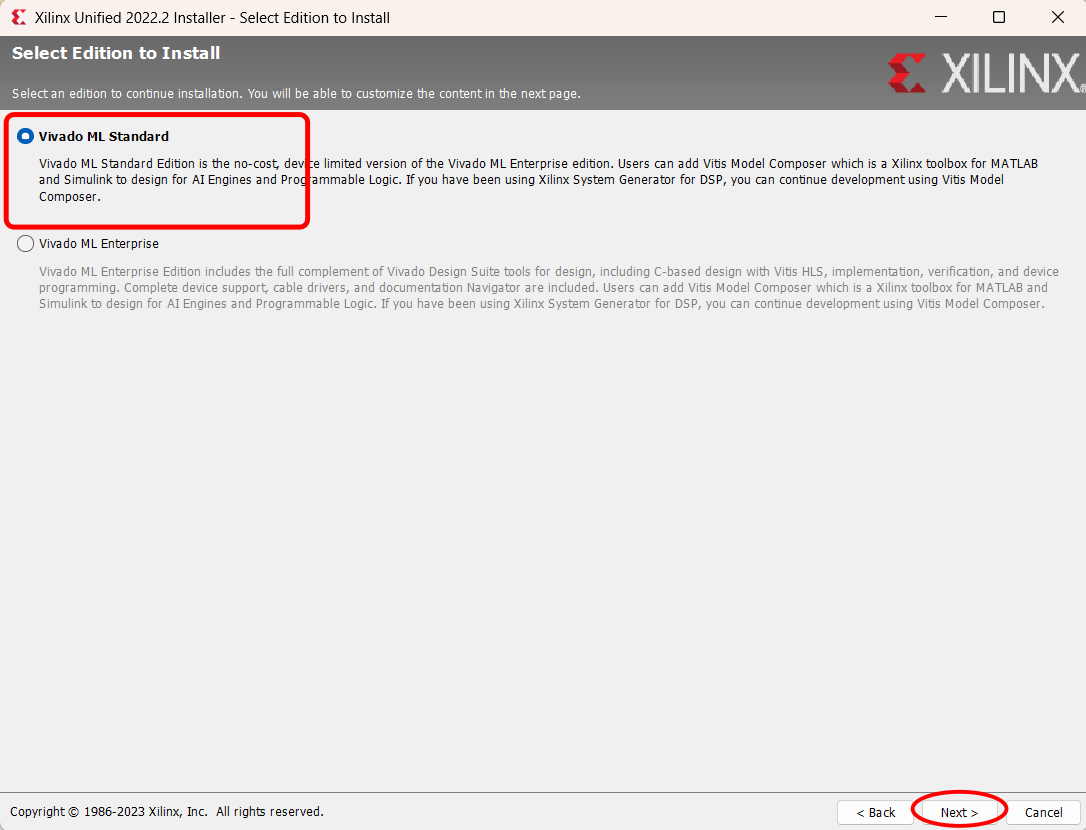
Choose design tools and devices and click next. If you wanted to install minimal tool, just check 7 Series in the Devices.
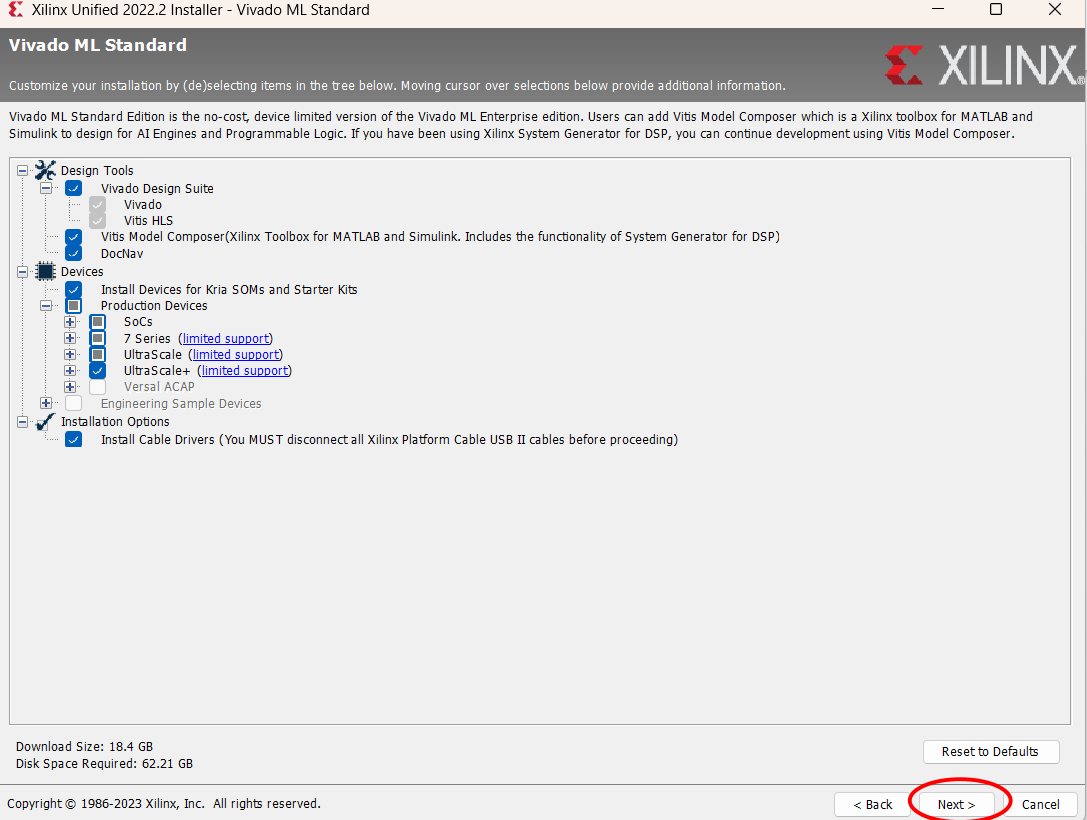
Accept License Agreement and click Next
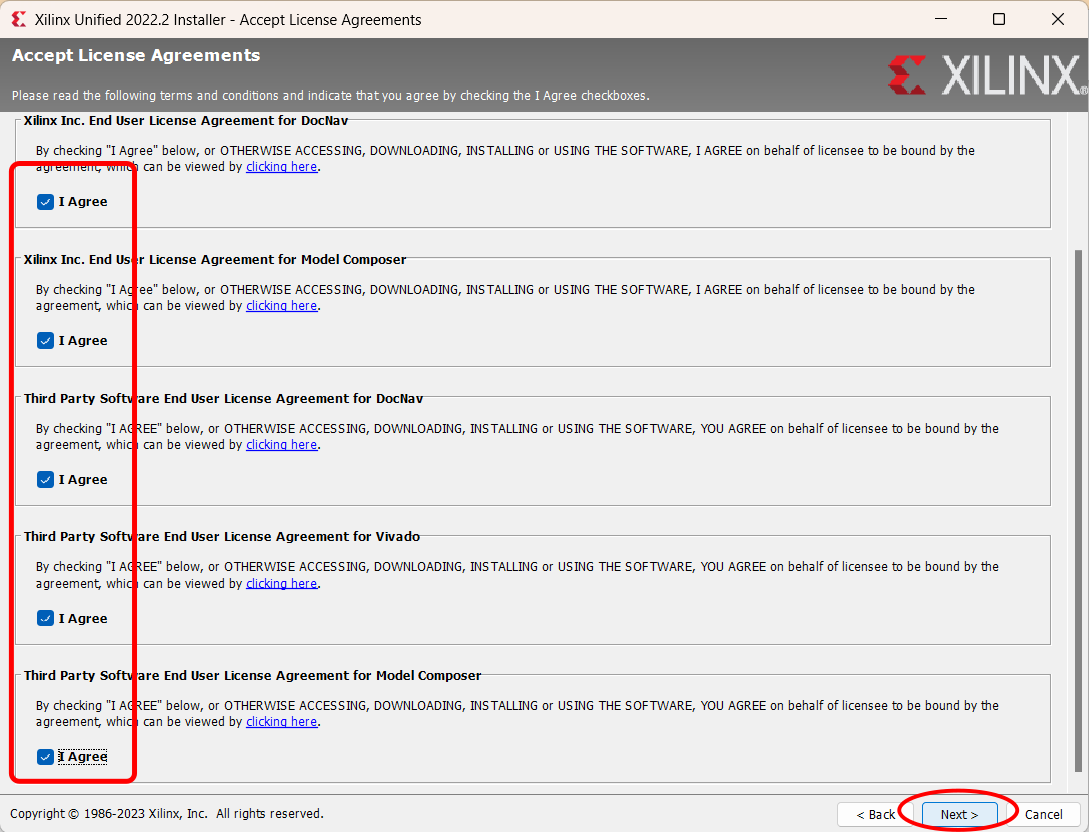
Choose the installation directory and click Next
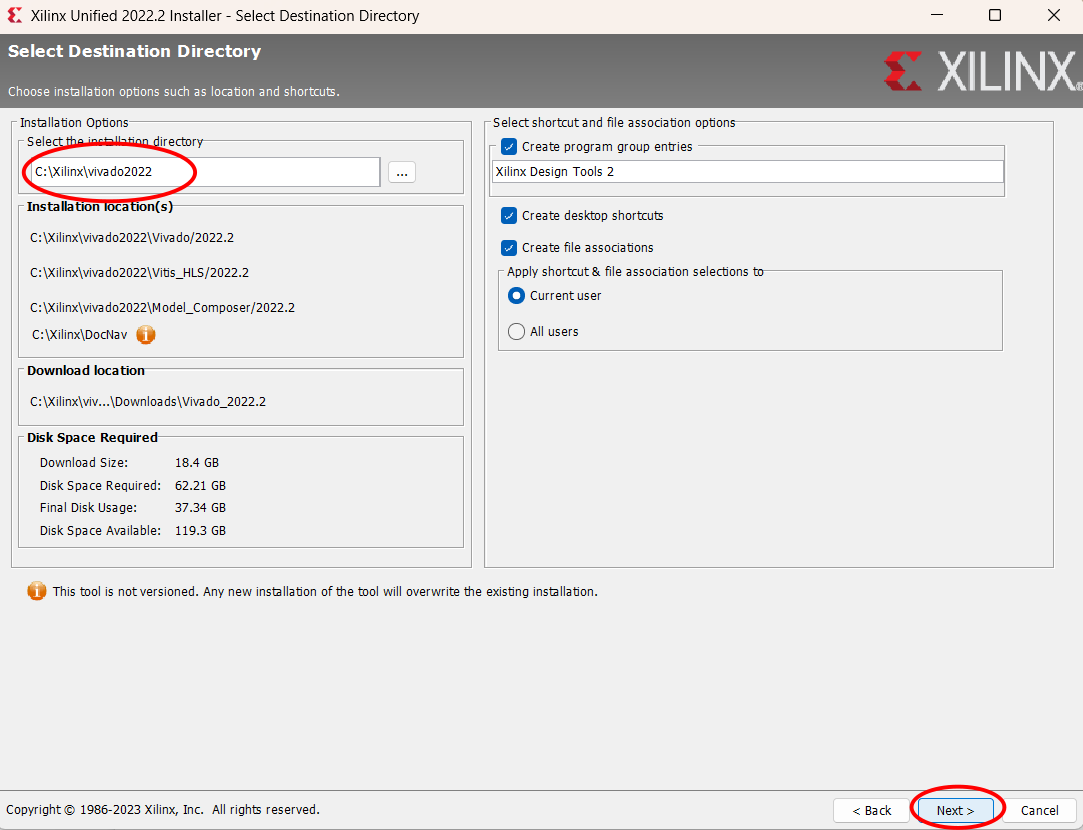
Click on Yes
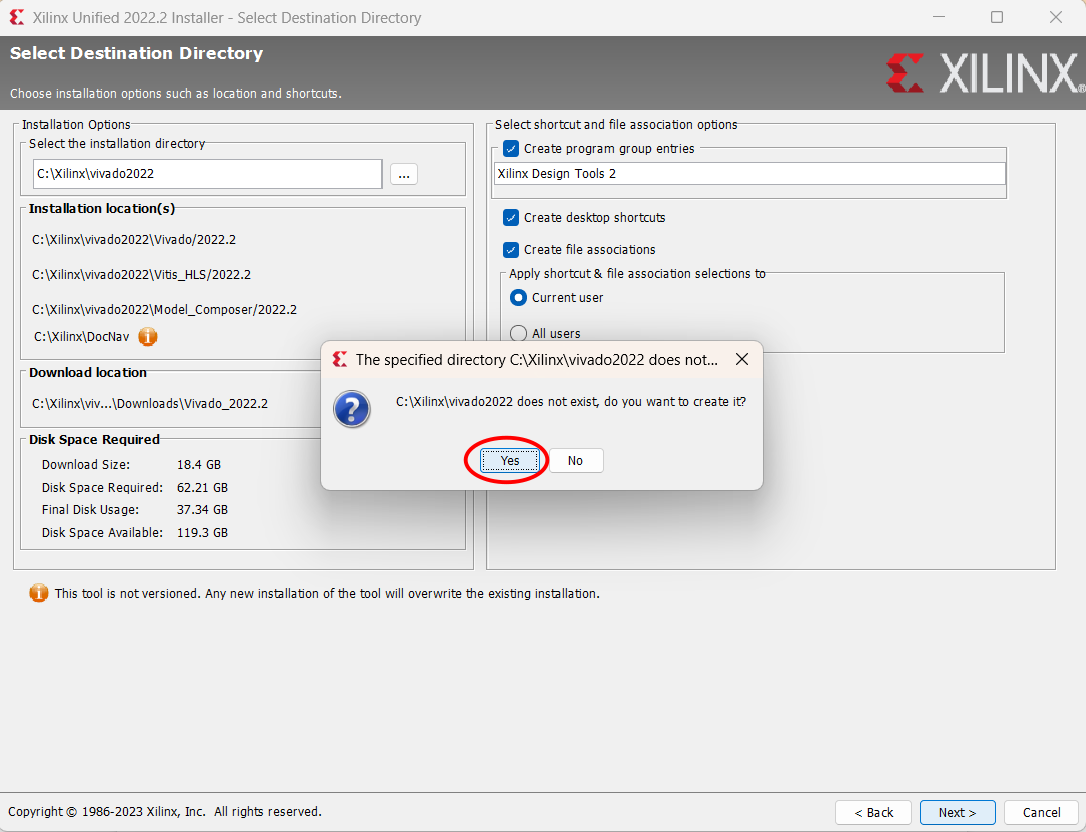
Click on Install
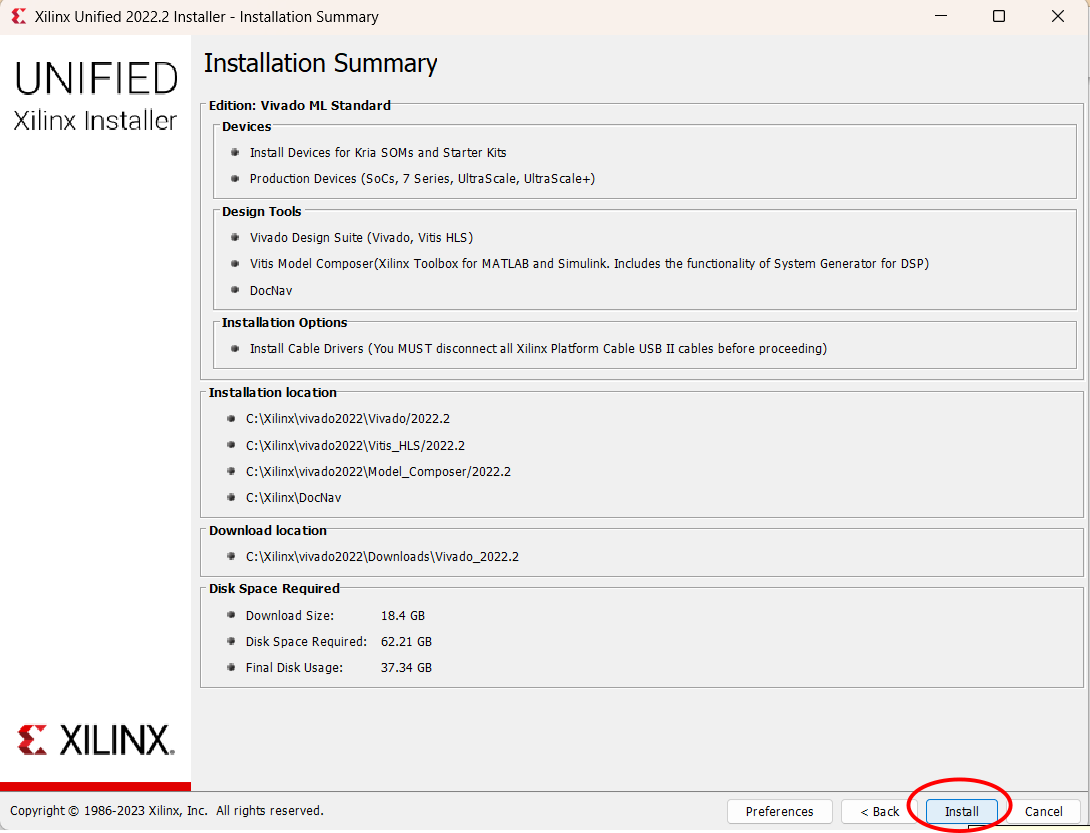
Now you are in the final step of installation. Wait for the complete installation.
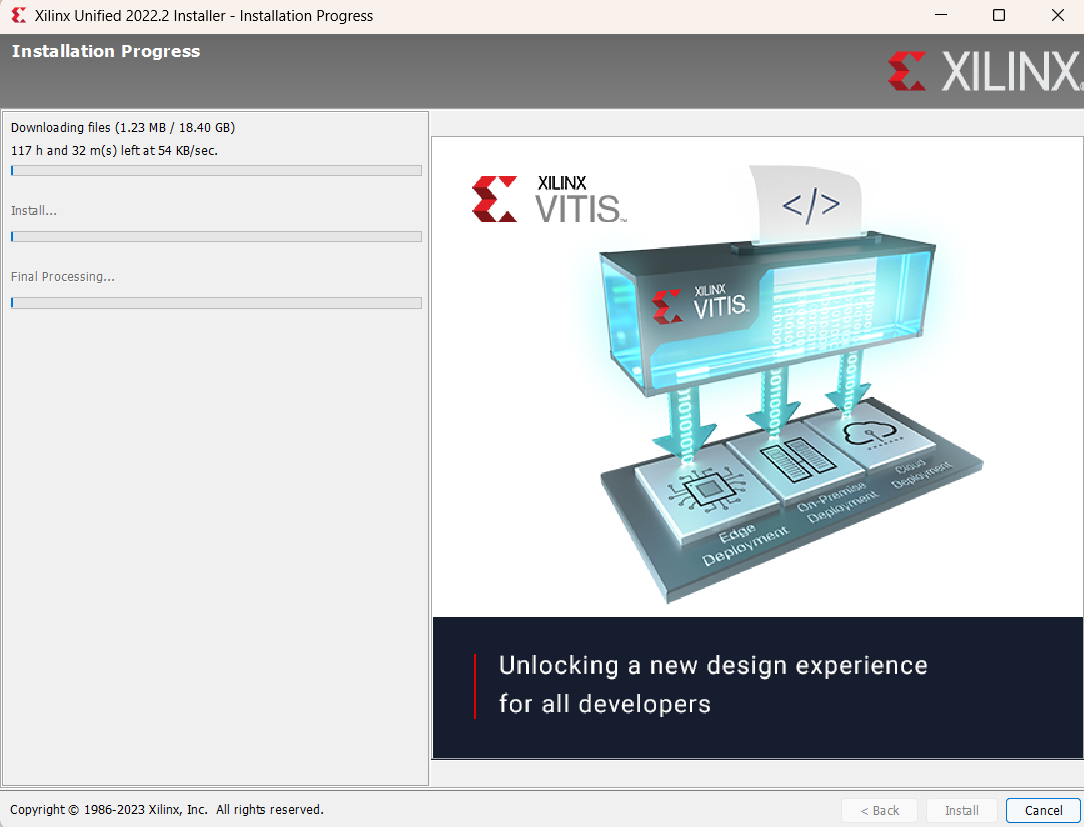
After the installation, try to simulate a simple half-adder. If you are not able to simulate or there is some error just comment below.